Creating Production Files
To order the PCB to the manufacturer, we need to plot production files called gerbers, gerbers file are collection of multiple file to be used in plotting machine, we can generate it directly in KiCad PCB Editor.
- Open File then select Plot...
- Select Plot format as Gerber
- Set the Output directory if needed, I will use
gerberssub folder to keep my working directory clean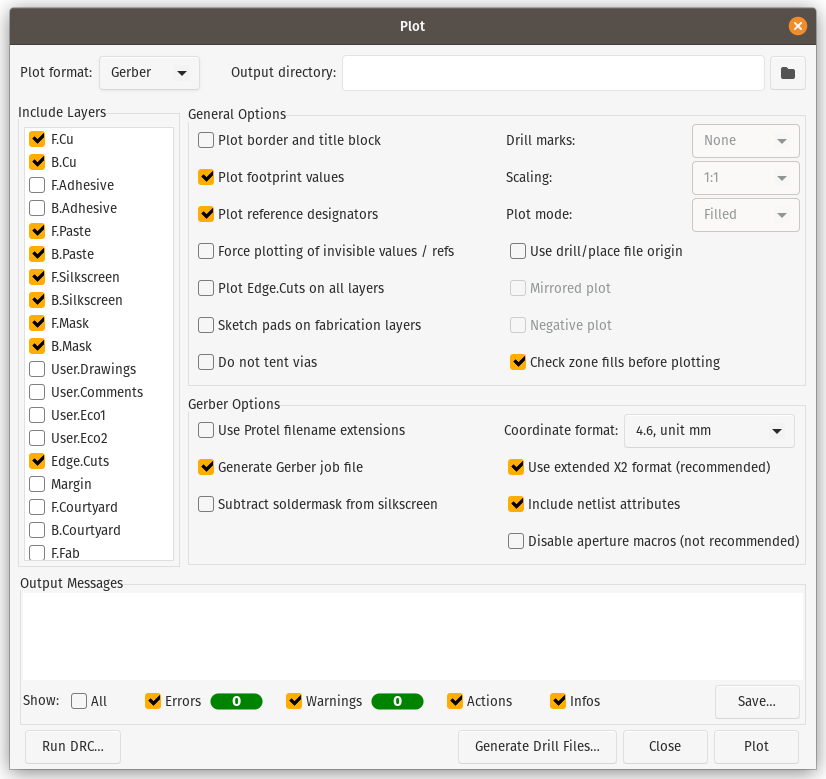
- Select Generate Drill Files... button to generate drilling coordinate file
- Choose Milimeters in Drill units, if the manufacturer use inches as measurement unit, keep it in Inches
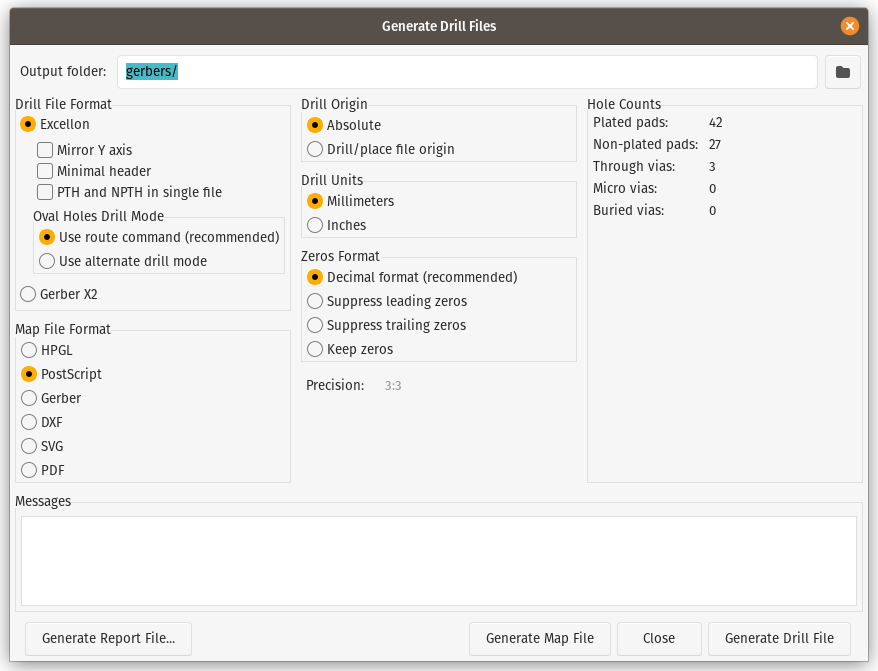
- Press Generate Drill File then Close when done
- Back to the previous screen, click Plot button on the window
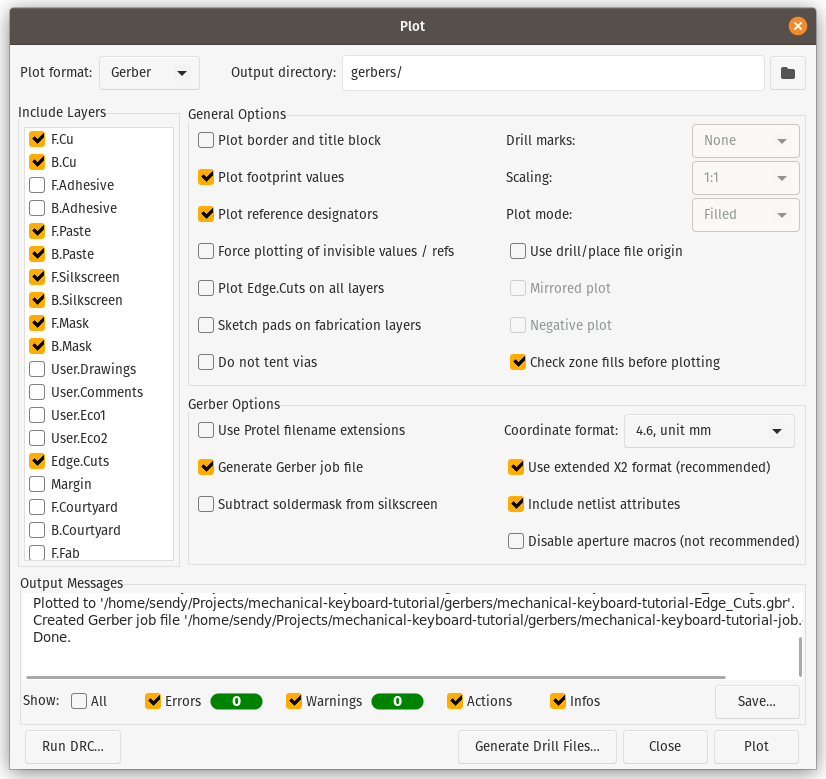
Now we have all gerbers file needed, next is to compress those files into one archive with .zip or .rar depending on the manufacturer requirements.
You can choose any PCB manufacturer out there, just search it on your search engine.